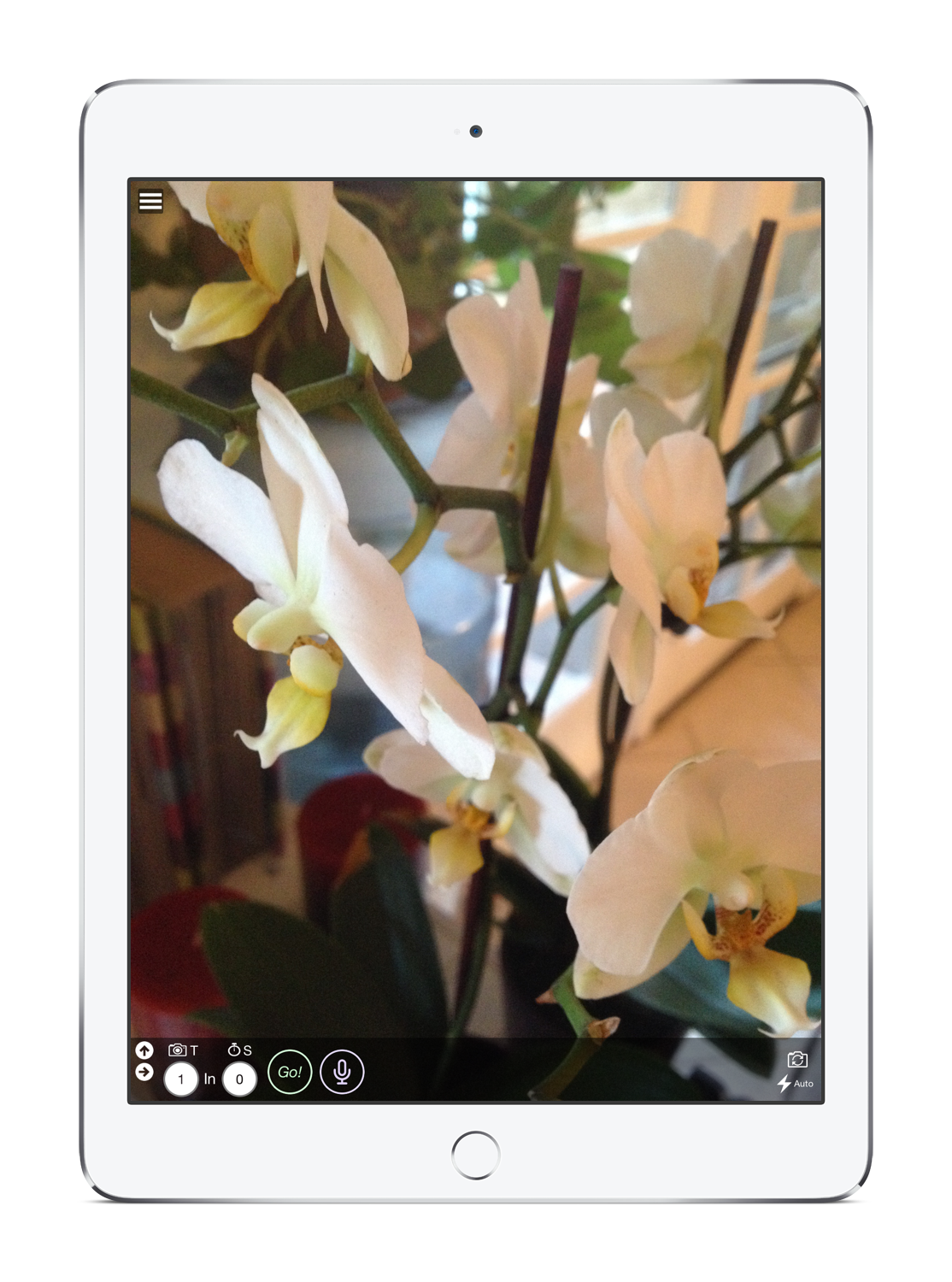


Psylfy was designed to alleviate some of the issues that come when taking photos with your mobile device. How many times have you had your shot framed and ready only to have the device shift when you attempt to hit the button to take the photo? Or how many times have you been trying to capture a moment containing multiple people only to have someone turn away or jump out of the frame only to have them turn back or jump back in moments later? Psylfy tries to solve these problems with enhanced countdown functionality and different modes with the metamessage that "Quantity ≈ Quality". Psylfy also employs simple voice recognition so you can tell Psylfy what actions you want to perform. After you have the photo(s) you want you can organize, share, or add simple drawings and text to the images.
Psylfy supports four different camera modes, "Take", "Burst", "Double Take", and "Review". The take mode works as you would expect by simply taking a photo. Likewise burst mode works as expected by taking ten photos as fast as the camera can. Double take mode on the other hand is unique since it will take a single photo from the currently active camera and then quickly switch to the opposite camera and take another photo. Finally review mode takes a photo from the active camera and then displays controls where you can decide to keep the photo, skip the photo, or stop the review process entirely.
With Psylfy you can use simple voice commands to initiate your photo taking session. Tell Psylfy to "Shoot five" and the application will take five photos from the active camera. Tell Psylfy to "Burst two in thirty seconds" and the application will perform two burst actions after thrirty seconds count down. Psylfy's voice controls allow you to set the camera mode you want to use, how many times the modes action should be excuted, and how long the application should wait before executing the action.
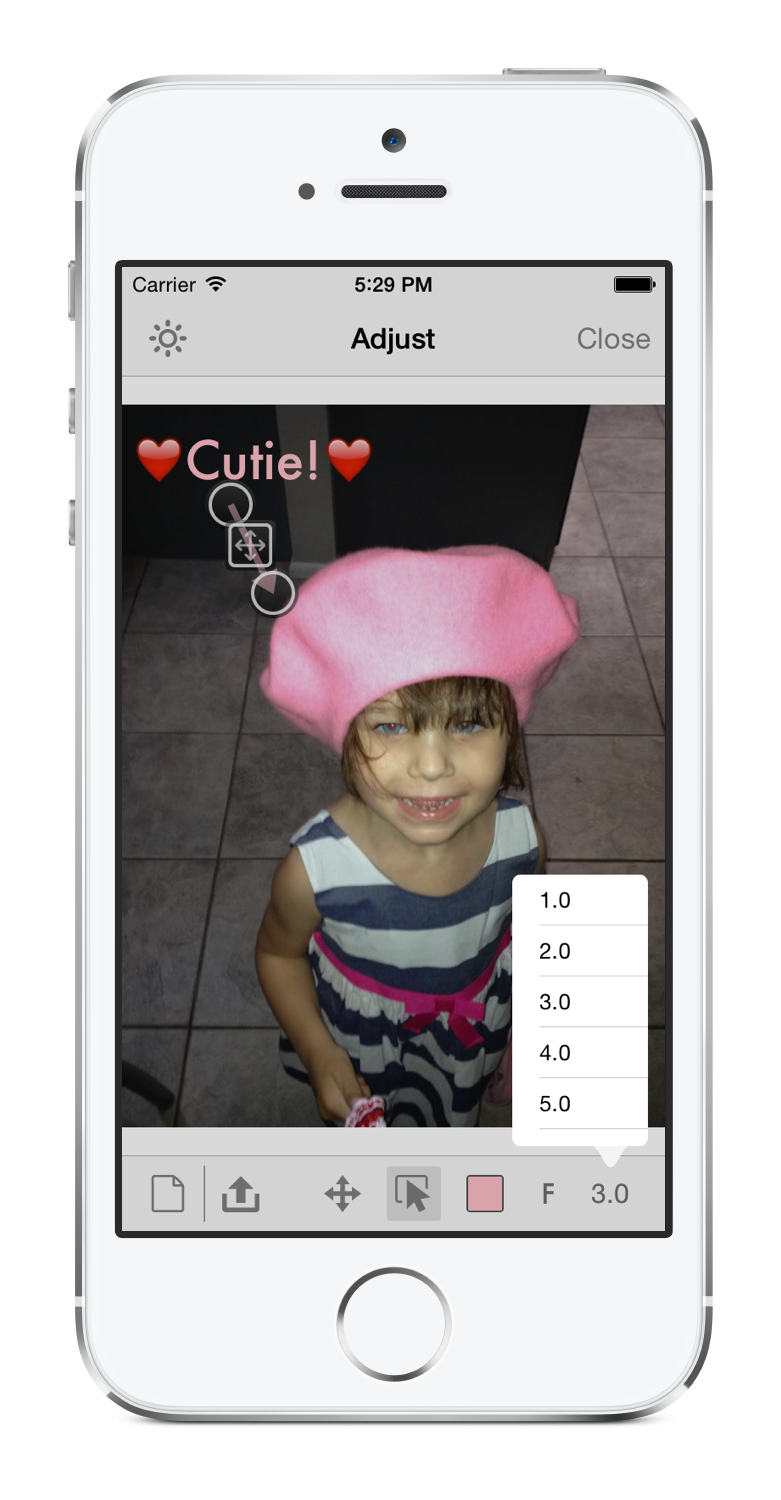
With Psylfy you can draw on your photos to give them some extra personality. Psylfy currently has the ability to sketch with the pencil tool, add text with the text tool, or add shapes like a line, an arrow, a rectangle, or a circle. Great for calling attention to something interesting about the photo you took before you share it.
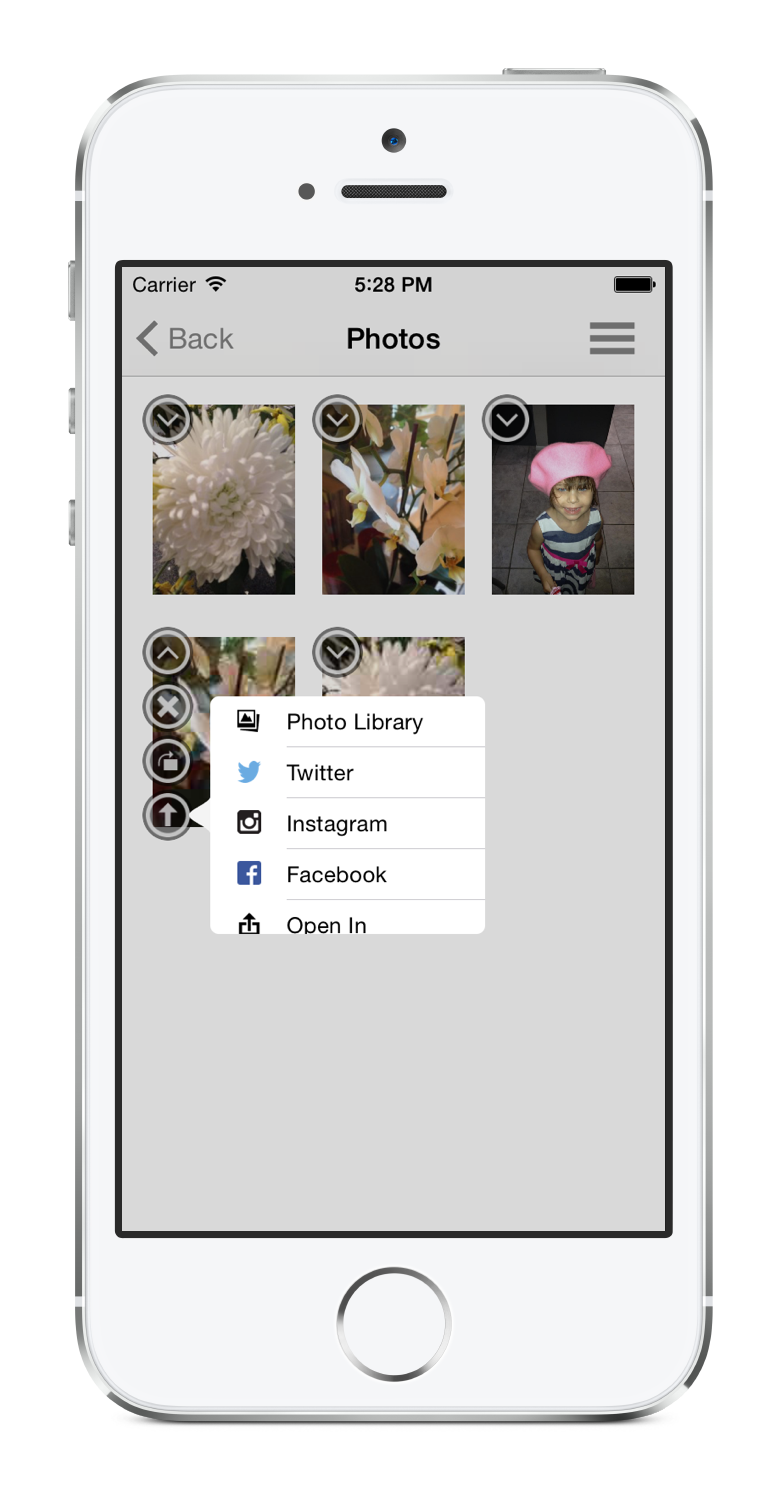
By default Psylfy saves new photos into a collection whose name matches the date the photo was taken on. From there you can create new collections to organize the photos you have taken. Beyond organization you can choose to email, print, or share your photos. Psylfy supports adding photos it has taken into your camera roll as well as uploading the photos to cloud services like Facebook, Twitter, and Instagram*.
*Uploading photos to Instagram requires the Instagram app to be installed on your device. This is a requirement of Instagram's current API archeticture for iOS.


Psylfy supports the Watch. From the watch you can browse the photos you have taken with Psylfy and rotate, delete, or post those photos to Facebook or Twitter. From the watch you also can control the Psylfy application to take photos while the application is active or through application handoff.
Psylfy is currently at the beginning of its journey. We are already hard at work on expanded features for future updates like WatchKit support and multiple select in the collection view. However we want to hear from you. Please let us know what you would like to see in new versions of Psylfy. If you have a comment about the application or a feature request please email us at feedback@psylfy.com . Your input and direction is very important to us so we can improve your experience with the application.
Copyright © 2015 Pyston LLC All rights reserved.